Alternative usage for channels
Communication types as channels
Tools such as Microsoft Teams or Slack allow messages to be categorised into 'channels' in a specific team:
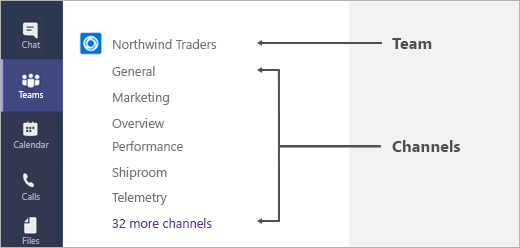
Channels are usually used to categorise conversations based on content, as in the example above: 'Marketing' or 'Performance'. Compare it a bit with the folders we create in our email to sort incoming mail. As we learned so conscientiously in the famous 'mail box exercise'.
De folderstructuur in onze e-mail is een persoonlijke keuze. Die weerspiegelt hoe wij - als individu - efficiënt structuur brengen in onze inkomende e-mails. Maar Teams of Slack is bedoeld voor teams. En niet elk teamlid zal noodzakelijk dezelfde voorkeur hebben wat betreft het ordenen van berichten. Met als gevolg dat een bericht dat één persoon spontaan onder 'Marketing' zal klasseren, door iemand anders misschien in het 'Performance' kanaal kan ondergebracht worden.
Communication categories
Een alternatief voor inhoudelijke categoriën is om berichten te ordenen volgens een communicatiecategorie. Dit zegt eerder iets over het type communicatie dan over de inhoud van het bericht. Je kan als team bijhorende afspraken maken per type communicatie. In de tabel hieronder vind je enkele voorbeelden die dit illustreren. In de eeste kolom staat de naam van het kanaal, in de tweede kolom een omschrijving van deze communicatiecategorie en in de derde kolom staat de afspraak die het team hierover maakte.
Telex
Information for the whole team, everyone should know this.
Volg dit kanaal minstens twee keer per dag én reageer als teken dat je het bericht gelezen hebt (een like mag ook).
Groups conversation
Group discussions like we used to have face-to-face during our team meetings.
Het volstaat om tweemaal per week dit kanaal te lezen én je mening over de nieuwe berichten te delen. De groepsgesprekken blijven een tweetal weken lopen.
Good to know
Best-practices from your daily work which you think could also be useful for your colleagues.
Probeer die één tot twee keer per week te lezen. Degene die hier iets deelt, vermeldt bij de tip ook waarom hij denkt dat die handig kan zijn voor collega's. Dat geeft meteen ook de grotere context weer.
By taking into consideration the urgency of messages, you also manage the flow of information. After all, not every message is equally urgent. You only switch on the (pop-up) notification for the first channel, the 'telex' channel, because that's something you need to know quickly. For the other two channels, it is not necessary to enable automatic notification. These are not important enough to get you out of your work concentration.
In this way, messages are not categorised according to content, but according to the type of communication. The internal team communication is more effective because the category also says something about how urgent a message is, how quickly you should read it or how quickly you should respond to it if necessary.